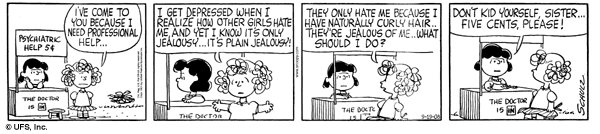How Green Is My Mountain
Posted on | September 24, 2008 at 6:19 am | 3 Comments
Back on August 4th, I reported on how a fire had ravaged part of Green Mountain near where I live. Now something miraculous has happened, as evidenced by this picture of the north side of the mountain:
(Click on the photo to go to the large version on Flickr. Sorry about the picture quality. Don’t ask how I took it.)
What a spectacular transformation in only two months! For the first time since I can remember, and I’ve been living near it for almost 40 years, Green Mountain is actually Green. But only the areas that were blackened by the fire. In the above photo, the hills to the left and center were burned by the fire and were totally black after the fire had been put out (see this photo for example). The hill to the far right was not touched by the fire. You can see the line at which the fire was stopped. You’ll notice that the fire-ravaged area is now green with vegetation, while the untouched area is brown. Green Mountain has always been completely brown to me, from dirt and brush, so this is like a new day dawning. I read an article about the Greening of Green Mountain in the Lakewood Sentinel last week, but I can’t find it online now. This explanation comes from the Lakewood city website:
The most visible impact of a wildfire is the direct impact to vegetation. It is important to remember that fire is a natural process that can help add nutrients to the soil and reduce accumulation of dense vegetation that can inhibit plant growth. Periodic wildfire stimulates plant growth and reproduction and can improve wildlife habitat. The rate of this fire was very fast. A fast moving fire tends to leave root mass intact. This can stimulate plants to send up new shoots and result in rapid re-growth.
Rapid re-growth indeed! Lord a-mighty! I’m thinking now they should’ve let the whole mountain burn. As long as it didn’t, you know, endanger any people or property. Because that would be bad.
Latre.
Jogged Today: Yes (@ 50°F)
Songs That Came Up On The iPod While Jogging:
- “Time Warping” (Mitch Easter)
- “August August” (Trotsky Icepick)
- “Empty Reel” (Trotsky Icepick)
- “What We Call Love (live)” (Steve Wynn)
- “I Need Better Friends” (Cracker)
- “Village Of The Sun” (Frank Black)
- “Daylight Savings Time” (Hypnolovewheel)
- “Love’s Immortal Shining Angel” (Bill Nelson)
I believe this is the first time that the playlist has played two songs from the same artist back-to-back!
Poignant Search Term Of The Day That Led To This Blog: “end of the world calendar entry in palm desktop”.
Videogame(s) Played Yesterday: Still playing with my Heavenly Sword (PS3). I’m stuck on the “Raven King” section, which is the penultimate fight in the game. I’m getting a little better every day though. Soon, I’ll dispatch that nasty King Bohan to the netherworld.
What’s The Matter?
Posted on | September 23, 2008 at 6:08 am | 5 Comments
 The Large Hadron Collider experienced problems this past weekend and had to be taken offline. I don’t believe the reason given for the downtime. Instead, I’ve come up with a list of my own possible explanations:
The Large Hadron Collider experienced problems this past weekend and had to be taken offline. I don’t believe the reason given for the downtime. Instead, I’ve come up with a list of my own possible explanations:
- Tunnel clogged with protons; scientists trying to locate largest bottle of Drano ever produced.
- Day after the LHC went online, several CERN scientists woke up with goatees and evil thoughts. Collider shutdown while they figure out how to get back to their home universe.
- God said to shut it off – it’s keeping him awake.
- Ray Palmer went missing inside while searching for subatomic civilizations.
- Higgs boson particle found on first day; turned out to be “not that exciting”.
- Have to recover the frozen bodies of two scientists who were trying to have sex in tunnel.
- Dr Strange cast a spell to stop the release of Dark Matter and Dark Energy.
- Not big enough; Scientists mistakenly thought they had ordered an Extra Large Hadron Collider.
- 1960s-style British Police Box inexplicably stuck in Collider tunnel.
- Tiny black holes consuming sandwiches in CERN kitchen.
- SciFi Channel movie of the week Accelerated Disaster filming on location at Collider Site.
- Necessary retrofitting of Collider due to Tom Cruise donating $1.2 billion to project in order to “secure seat on the tunnel ride”.
- US Republicans demanded that the Collider be shutdown until after the election so they can then claim “See, it’s the end of the world!”
- Scientists found that the Collider only existed when they observed it.
- The band Hawkwind unavailable for dedication ceremony until late November.
- Protons from the Swiss side of the Collider refusing to collide, wishing to remain neutral.
- Off-by-one error in the Fortran code controlling the Collider caused a wormhole to open to the past, through which Amelia Earhart and her plane were transported to the 21st Century, damaging vital equipment.
- Fifth dimension opened up by initial Collider experiments; found to be made of “Procastination Particles”.
- Activation of Collider caused an instance of a “time loop”, where a period of time was repeated over and over again.
- Activation of Collider caused an instance of a “time loop”, where a period of time was repeated over and over again.
- Activation of Collider caused an instance of a “time loop”, where a period of time was repeated over and over again.
- Activation of Collider caused an instance of a “time loop”, where a period of time was repeated over and over again until someone inside the loop remembered the past iterations and was able to enact actions to end it.
Latre.
Please note: The main intent of this post was to annoy frequent commenter InfK, who 1) loves physics, and 2) hates “list humor”.
Jogged Today: Yes (@ 50°F)
Songs That Came Up On The iPod While Jogging:
- “Elbow Blues” (The 88)
- “Thanksgiving” (Poi Dog Pondering)
- “Scalpel City” (Trotsky Icepick)
- “Words To Sing” (Papas Fritas)
- “Baby Body” (Youth Group)
- “Desperate Times, Desperate Measures” (Outrageous Cherry)
- “The Real Adventure” (Bill Nelson)
Pet Peeve of the Day:Encountering the enduring legacy of a skunk on my morning run. Bonus peeve: Being passed by a jogger going much faster than I. Bonus bonus peeve: Not bringing my gloves with me on a morning that’s cold enough for them. I can barely type!
Poignant Search Term Of The Day That Led To This Blog: “despite my clocking out for lunch, forgot to clock in”.
Videogame(s) Played Yesterday: Heavenly Sword (PS3)
Frieda Gets Served
Posted on | September 22, 2008 at 7:33 am | 2 Comments
On a dreary Monday morning (actually it’s quite pleasant, but according to Garfield*, all Mondays are dreary), it behooves us to take a moment and reflect on the genius of Charles Schultz and the Peanuts of old. Take this classic strip for example, which was reprinted last Friday and was originally published 9/22/1961 (click to enlarge):
It’s just right. It’s ahead of it’s time. “Don’t kid yourself, Sister… Five cents, please!” is just the perfect punchline. Lucy is wise beyond her years and knows how to deal with vain, self-delusional Frieda. (Since she’s somewhat vain and self-delusional herself, it’s easy for her to recognize a kindred spirit.) Hard to believe this strip originally appeared when I was 1 year old. The punchline does not look out of place on today’s comic page, especially with that “Sister” thrown in there. Lucy’s a sassy broad, and can definitely hold her own against modern precocious kids, like Ruthie from One Big Happy.
As I’ve mentioned before, it’s especially interesting (or depressing) to compare these earlier Peanuts strips against the ones from the last decade or two of the strip, when Schultz had started to lose it. Thankfully we have these old strips to remind us of better days. When Schultz passed away, I’m glad they didn’t have someone else continue the strip, but I was also leery of them reprinting the old strips. But I came around, especially since these days they’re reprinting the good old strips. It’s really a breath of fresh air on the morning comics page, when so many other strips (some of which have been around nearly as long as Peanuts*) provide zero laughs.
Or maybe I’m just feeling too nostalgic these days…
Latre.
* – Coincidentally, after composing this post, I opened the paper this morning to find out that two of the longest running not-funny strips, Garfield and Hagar The Horrible, have been replaced in the Rocky Mountain News by two newcomers, Deflocked (which seems to be an Over The Hedge clone but with a sheep) and The Knight Life (which looks like it’s drawn by Sergio Aragonés). If past experience is any indication, outcries from the older crowd will bring the two old strips back within a week.
Jogged Today: Yes (@ 53°F)
Songs That Came Up On The iPod While Jogging:
- “Plague of Lies” (Brain Surgeons NYC)
- “Morningside Heights” (Steve Wynn)
- “Anyday I Want” (House Of Love)
- “As the Dragonfly Flies” (Icicle Works)
- “Lavender” (The Go-Betweens)
- “Genesis CH.1. V.32″ (Alan Parsons Project)
- “That’s Me Trying” (William Shatner)
Poignant Search Term Of The Day That Led To This Blog:“the simpsons ain’t what it used to be”.
Someone To Watch DVDs With
Posted on | September 21, 2008 at 11:17 am | 7 Comments
Movie Review Sunday!
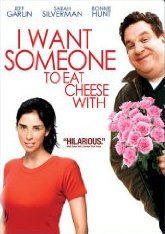 Though there’s some slight romance involved, and it’s a comedy, I Want Someone To Eat Cheese With can’t really be considered a romantic comedy. Thankfully. That makes it less predictable. The gf and I watched this one last night on DVD. It was directed by, was written by, and stars Jeff Garlin, best known as Larry David’s friend/manager/sidekick on Curb Your Enthusiasm. He plays James Aaron, a nearly-40 struggling actor in Chicago still living with his mom who hasn’t had sex in 5 years. There’s not much of a plot: 1) James wants a relationship, and 2) James thinks he should be starring in the Ernest Borgnine role of a remake of the 1955 Oscar-winning movie Marty. He’s having some really bad days. His girlfriend and his agent both dump him. He gets fired from his comedy gig at Second City. The coffee shop he and his friend frequent closes. He constantly worries about his weight and health, and yet eats unhealthily. Sarah Silverman shows up as an object of James’ affection, playing a nutjob character not too far removed from the one she plays on her own TV show. The movie does become more interesting when she’s around. Bonnie Hunt plays a teacher that James could potentially have a thing for.
Though there’s some slight romance involved, and it’s a comedy, I Want Someone To Eat Cheese With can’t really be considered a romantic comedy. Thankfully. That makes it less predictable. The gf and I watched this one last night on DVD. It was directed by, was written by, and stars Jeff Garlin, best known as Larry David’s friend/manager/sidekick on Curb Your Enthusiasm. He plays James Aaron, a nearly-40 struggling actor in Chicago still living with his mom who hasn’t had sex in 5 years. There’s not much of a plot: 1) James wants a relationship, and 2) James thinks he should be starring in the Ernest Borgnine role of a remake of the 1955 Oscar-winning movie Marty. He’s having some really bad days. His girlfriend and his agent both dump him. He gets fired from his comedy gig at Second City. The coffee shop he and his friend frequent closes. He constantly worries about his weight and health, and yet eats unhealthily. Sarah Silverman shows up as an object of James’ affection, playing a nutjob character not too far removed from the one she plays on her own TV show. The movie does become more interesting when she’s around. Bonnie Hunt plays a teacher that James could potentially have a thing for.
It’s a pretty typical indie/slice of life movie, but it has a lot of good laughs in it. Not belly laughs – more like warm chuckles. It’s not very long and doesn’t get boring, even though there’s a lot of walking around and talking. Some of the scenes have a sort of improv quality to them, and I wonder how much of a script there was. It also looked like it was basically filmed using Garlin’s acting/comedy friends, but that’s not a bad thing. He has some talented friends. I would enjoy seeing some more films written and directed by him.
Latre.
Poignant Search Term Of The Day That Led To This Blog: “messed up my eyes wearing reading glasses all the time”.
Brand Loyalty
Posted on | September 20, 2008 at 9:21 am | 4 Comments
Admin Note: The website seems to be working okay again – no more 404 errors. Please let me know if you experience any problems. Thanks.
Anytime I see a Jeep on the road with a spare tire and a wheel cover, it always freaks me out. I always think that whoever is driving the jeep is going to explode in an orgy of violence. I steer well clear of it. I think it’s because the Jeep logo, which is usually plastered on the wheel cover, looks way too much like the logo of Marvel Comics character The Punisher:


What prompted Jeep to use a skull for it’s logo? That’s just downright weird.
And while we’re at it, what’s up with spare tires on the back of a vehicle instead of in the trunk? Seems like that practice would’ve died awhile ago. Although, come to think of it, my Prius would look pretty rad and pimped out with the spare tire mounted on the back. And it would actually give me some room in the “trunk”. Hmmmm….
Latre.
FYI, I’m on Twitter now. Don’t ask me why. Let me know if you’re there too! Oh, and for those of you viewing this through the RSS feed, I’ve added a Twitter widget to the left sidebar of the blog showing my latest updates. There’s probably an RSS feed for the updates at the above URL if you care.
Pet Peeve of the Day:
Poignant Search Term Of The Day That Led To This Blog: “how to get a person who is a hermit out of the house”.
Videogame(s) Played Yesterday: Castlevania: Portrait of Ruin (DS). Got the Stone Circle! Two more spells to go.
The inPhonite Migration: Calendar
Posted on | September 19, 2008 at 7:37 am | 6 Comments
Admin Note: I somehow accidentally disabled comments on yesterday’s post. Thanks to Bill for the heads up. Sorry about that! It’s back on. Also, my webhost claims to have recreated the problems we’ve been having with the site and says they did something to fix it, but it might not go into effect for 24 to 48 hours. I’m dubious. It still appears to be having problems this morning. They also say to clear the cache and cookies in your browser, though I don’t see how that can help.
 Yesterday, I talked about the adventures I had importing my contact list from my Palm PDA to my iPhone. I eventually got those into Outlook and the iPhone without too much hassle, but learned a lot about importing and exporting in the bargain. The calendar is a different matter.
Yesterday, I talked about the adventures I had importing my contact list from my Palm PDA to my iPhone. I eventually got those into Outlook and the iPhone without too much hassle, but learned a lot about importing and exporting in the bargain. The calendar is a different matter.
First, a little background. On my Palm, I use the DateBk6 app for my calendar functions. It greatly extends the functionality of the native Palm calendar, while still using the built-in databases for the Palm calendar, tasks, and contacts applications. Basically it brings the data for all of them together without modifying the structure of the databases. However, it does add some tags to some database fields, which are hidden in DateBk6 but which show up when you view the databases in their native applications. I was really hoping that there would be an iPhone version of DateBk6 released eventually, but I’m beginning to doubt that will happen. The developer is concentrating on a new multiplatform desktop version of the program not tied to the Palm databases, but it sounds unlikely a native iPhone client will be available due to the technical limitations. And I don’t see anyone else out there rushing to develop an iPhone calendar app or extend the native one. So it looks like I’m stuck with it.
As I said yesterday, I purchased Outlook 2007 in order to sync contacts and calendar data with the iPhone. I tried every which way I could think of to do this, including exporting the Palm calendar data to Yahoo Calendar (which also syncs with the iPhone), exporting the Palm data directly to Outlook, and exporting the Palm data to Yahoo and then exporting that to Outlook. None of it worked very well. Somewhere along the way, recurring events lose their recurrence data. All of the event/appointment names had a comma appended to the end. Notes got partially cut off. And many other problems. I attribute some of this to the extra data that DateBk6 puts in, but I don’t think that accounts for all the issues.
Eventually I just gave up and entered my appointments by hand. I looked at the calendar in the Palm desktop and then copied every event into Outlook. Luckily, Outlook already had recurring events setup for contact birthdays, so I didn’t have to enter any of those. (That was something DateBk6 did automatically also.) And holidays can be added automatically to Outlook also. So really I only had to enter my appointments and recurring events. Didn’t take too long, but it was a bit of a pain.
One unusual thing about the iPhone calendar is that the choices of repeats for recurring events are not very complete. For example, I need to have an event that tells me when my eMusic downloads expire. That happens every 30 days. Not on the same day of the month, but every 30 days exactly. Curse you, eMusic! In the iPhone, there’s no way to specify a recurring event with that kind of repeat period (you only get “every day”, “every week”, “every 2 weeks”, “every month”, and “every year”). However, Outlook has a large variety of repeat choices and it lets you specify “every [n] days”. The strange thing is that you can specify that in Outlook, and when you sync with the iPhone, the custom repeat will suddenly appear there (labeled as “Custom, Every 30 days”). There’s no way to create a repeat like that on the iPhone, or edit an existing one to change the number of days, but at least it does allow you to set it with an external application. That’s just alien.
Another weird thing that happened during all the importing and syncing is that a recurring appointment that I had in Outlook for every Wednesday at a certain time got changed to every Sunday and Wednesday at that time. I changed it back to just Wednesday and now it seems stable for now.
So now I have a somewhat functional calendar in my iPhone. Really, the most important thing for a calendar app is that it reminds you of important events. This fulfills that requirement, especially if I set alarms for the events. However, there’s still many ways in which it fails as a PIM (Personal Information Manager) compared to the Palm PDA in general and DateBk6 in particular. DateBk6 integrated and linked the calendar, contact, and task databases in a way which was pretty comprehensive. The iPhone calendar doesn’t link with anything. For example, you can’t stick a contact into a calendar event and have it go to that contact when the event happens. Heck, if you put a phone number inside any of the text fields in a calendar event, you should be able to dial that number by touching it (like in the iPhone’s Safari web browser). But you can’t. That’s a major lack, in my opinion.
One of the main features of DateBk6 I use is the “Daily Journal”, which basically sets up an appointment/event as a note for each day which you can continually update throughout the day, and it appends the new text to the note with a timestamp. This functionality, except for the timestamp, can basically be duplicated in Outlook and the iPhone using the note field on an “all day” event, but journaling is kinda hard on the iPhone using the virtual keyboard. It was easier on the PDA because I could update my journal using the bluetooth keyboard peripheral (or the Palm desktop app if I was at home). Plus, the iPhone generally doesn’t like to sync events more than 30 days old, so keeping a record of the past doesn’t work very well. Right now, I’m using Evernote to duplicate that function, and that way I can update my journal using the iPhone in a pinch, or with the web client if I’m near an Internet-connected computer, or by using the PC or web client if I’m home.
DateBk6 also integrated the Palm Tasks with the calendar in a cool way, even doing things like creating “Floating Events”, which are basically ToDo Tasks that don’t appear until a certain day, and then keep appearing on every subsequent day until you check them off. The iPhone doesn’t have any ToDo or Task application at all, but at least that is one area that the third party apps seem to be trying to cover pretty thoroughly. That’s one of the next things on my migration list to try out. For right now, I can handle due dated ToDo’s in a rudimentary way using the calendar appointments, but there’s no way to do just a general task list with the native applications.
Yet another DateBk6 feature I’d love to see in the iPhone calendar is the template system. In DateBk6, you can have appointments (with contact information, notes, etc) saved as a template, so that if you need to insert an event that looks a lot like a previous event, you just pull it up from the template list and save it on the new day. For example, after I got my haircut this week, I set up an appointment for another one in 8 weeks. On the Palm, I just went to that date, pulled up the “Haircut” template, and inserted it. It even knew to insert it at my usual time, and it already had the link to the contact information. No typing or data entry required. If I had been using my iPhone to mark the appointment, I would’ve had to stand there and type the whole thing in by hand (event, location/phone) using the virtual keyboard, which I’m still not very fast with. And remember, the iPhone doesn’t even have copy/paste (yet), which might help in this kind of scenario.
And of course DateBk6 has a number of built-in views (and some customizable ones) so that you can see the calendar data in almost any way imaginable. The iPhone has three views: List, Day, and Month. Boring. I’d at least like to be able to set up the iPhone calendar as the default home screen like you can do with any of the DateBk6 views on the Palm. I want the calendar to always be displayed when I turn the phone on. But the only way to do that is to be in the calendar when you turn the phone off.
In summary: The iPhone calendar app is extremely primitive, but it works well enough for basic functions. However, it’s hard to import events into it from other (non-Outlook) applications. The whole PIM/calendar thing is really ripe for a third party developer to come in and wow us with a great application. Or with any application at all. But no one seems to ready to step up, and Apple doesn’t seem real concerned with making the native app any more robust. In order for the iPhone to be a real smartphone and a PDA replacement, this must change.
Latre.
Jogged Today: Yes (@ 57°F)
Songs That Came Up On The iPod While Jogging:
- “Radar In My Heart” (Bill Nelson)
- “The Compromise” (The Format)
- “In The Winter” (Fastbacks)
- “Paranoid” (Big Country)
- “C.B.T.” (Get Him Eat Him)
- “Surround” (Dada)
- “Westby” (Kathleen Edwards)
- “Writhe” (The Point)
Pet Peeve of the Day: This should’ve gone in yesterday’s post, but there’s a problem with the contact birthdays on the iPhone. Many of the birthdays (such as mine) are one day off from what they are in Outlook. This bug only affects the actual birthday field for a contact, and not the calendar or the recurring birthday events that are automatically added to the calendar when you specify a birthday for a contact. From reading the thread on the Apple Discussion board, this appears to be a universal problem, and no one can figure out exactly what the pattern of affected birthdays is, though it appears to have something to do with Daylight Savings Time. So far, Apple has not addressed or even acknowledged the issue. I guess from now on, I get to celebrate my birthday a day early. Not that I don’t anyway.
Disgusting Search Term Of The Day That Led To This Blog: “cilantro 10 for 1$”.
Videogame(s) Played Yesterday: Castlevania: PoR (DS). I finally defeated Gergoth with the Blank Book!
« newer entries — older entries »