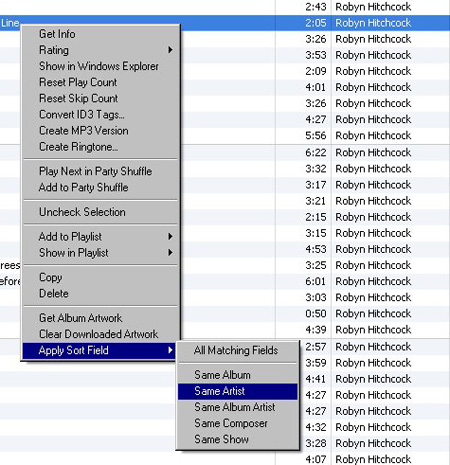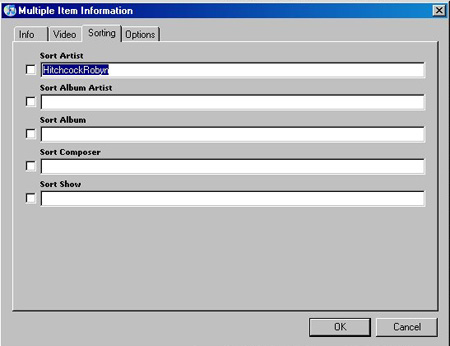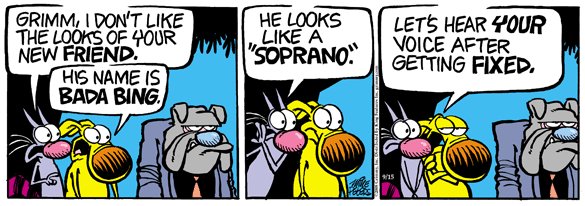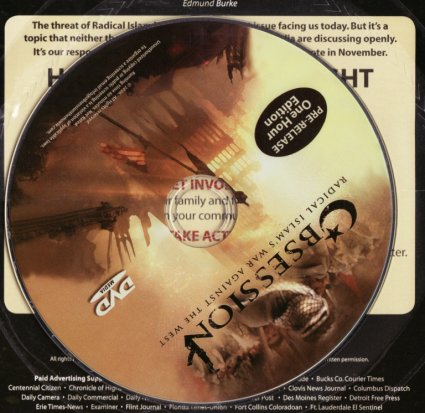The inPhonite Migration: Contacts
Posted on | September 18, 2008 at 6:59 am | 5 Comments
As I’ve mentioned many times before, I’m in the process of trying to completely migrate off my Palm T|X PDA, which I use for everything in the world, to my iPhone. Carrying around two PDAs is no fun, even if one of them is a phone too.
 One of the most important functions of a PDA is the contact list. The list of people/companies I know and their phone numbers and e-mail addresses are an essential part of both a phone and a PDA. It is vital that this data be synced with a computer (and/or website) and that the information is easy to access and change. On the Palm, this was easy. The contact list was maintained on both the PDA and hotsynced with the Palm desktop application. Everytime I docked the PDA with the PC, the contact list would sync up and changes made in one would be reflected in the other.
One of the most important functions of a PDA is the contact list. The list of people/companies I know and their phone numbers and e-mail addresses are an essential part of both a phone and a PDA. It is vital that this data be synced with a computer (and/or website) and that the information is easy to access and change. On the Palm, this was easy. The contact list was maintained on both the PDA and hotsynced with the Palm desktop application. Everytime I docked the PDA with the PC, the contact list would sync up and changes made in one would be reflected in the other.
The contact list on the iPhone works in a similar fashion. In fact, there are a couple of different syncing options. You can sync with Yahoo Address Book, Windows Address Book, Google Contacts, or Microsoft Outlook. At the time I got the iPhone, I didn’t own Outlook and I didn’t have a Google gmail account. However, I did have a Yahoo account. I found out how to import the contacts from the PDA into the Yahoo Address Book by exporting them as a .csv file using the Palm desktop app and importing that file into Yahoo. The process was not perfect and took some fudging around. It lost my categories (”Personal”, “Business”, “Dad”, etc) and I had to redo those. It did not import the birthdays for some reason, even though there are birthday fields in both databases and a column for them in the .csv file. I found out later it was because Palm was exporting them in the YYYYMMDD format, while Yahoo was expecting them in the MM/DD/YYYY format. Once I changed the format of the dates in the .csv file, which was somewhat laborious, and re-imported the file, then it worked and the birthdays appeared. There was also a problem with apostrophes and ampersands having the explicit codes instead of the actual characters, so I had to replace those in the .csv file.
At some point after I bought the iPhone, I bought Microsoft Outlook 2007 in order to use it for contacts and calendar syncing. It’s the only way to sync calendar events with a Windows PC. I was also kind of thinking I would use it for my e-mail client at home, to replace Eudora. But I played around with it some and was not having as much success as I wanted to with the importing of data, and I didn’t like the way it acted as an e-mail client (too limited control of what stays on the server and when things get deleted from it). So I put it aside for awhile, not wanting to mess with it. Then I got a gmail account and switched most of my e-mailing to that. Gmail’s web client is good enough that I didn’t need a separate e-mail client like Eudora. The iPhone e-mail client also works very well for gmail.
Digression: After getting a gmail account, I also tried importing my contacts from the Palm into Google Contacts using the recommended .csv file method. I was hoping to then use Google Contacts for the iPhone syncing. That really didn’t work at all. Google’s contacts import is totally broken and is easily the worst thing I’ve ever seen from that company. The import instructions on their website are pretty vague, and don’t really work. No matter what, I couldn’t get street addresses to import. From the message boards, I could see other people are having the same problem and Google isn’t addressing it in any way. The most telling thing is that you can export a complete contact from Google Contacts, erase it, then re-import it, and some of the information will have been lost. That says something is really broken. So much for using Google Contacts.
So anyway, last weekend I finally fired up MS Outlook with the intention of using it for syncing contacts and calendar to the iPhone. (I’m saving the calendar adventures for a future post.) I decided to import from Yahoo Address Book instead of from Palm, since Yahoo had the most up-to-date info from the iPhone. Although, to be frank, I did so much importing, exporting, and erasing of data that I’m not exactly sure where the final data originated from. But it all seems to be correct, so whatever I did must’ve worked. I know I did have the same problem with the date formats in Outlook, so like with the Yahoo import, I did have to do some massaging of data in the .csv file. As part of the import, Outlook even added reminders in its calendar for birthdays in the contact list, so that was cool.
There was a moment of panic when switching the iPhone contacts from Yahoo to Outlook, and I had to hold my breath. But it actually worked for the most part. The custom labels I had for some phone types disappeared, and I had to reenter them from the iPhone because Outlook apparently doesn’t allow custom phone types (like “voice mail” or “work after hours”). However, once you put them in the iPhone and sync with Outlook, the custom labels remain custom in the iPhone even though they show up as “Other” in Outlook. That was pretty much the only problem I had.
Note: I didn’t consider syncing the iPhone contacts with Windows Address Book, since I wasn’t sure how to run it or get the contacts into it. Although at some point I was able to bring it up and the contacts were already there! I think it got them from Outlook or something. But it’s all too mysterious for me to rely on.
One thing I learned from this experience is that there really needs to be a universal format for importing contact information. I know there are things like the vCard file format (.vcf files) but not all applications and websites can handle them. There should at least be a standard .csv file format that they all use. There really isn’t a lot of contact info, so it shouldn’t be that hard. The same thing is needed for calendar event importing/exporting, but again, that’s a topic for another post.
Whew! One part of the migration down, many, many more to go!
Latre.
Pet Peeve of the Day: Having a lot of trouble with the website lately, including an intermittent lack of ability to post. Scary! Customer support at the webhost can’t find anything wrong. So if I miss a day, that’s what’s going on!
Update: Comments were accidentally not enabled on this post. That’s been fixed. Sorry!
Sorting It Out
Posted on | September 17, 2008 at 6:55 am | 5 Comments
Last week, Apple released iTunes 8, a major upgrade to an application that is pretty much essential if you have an iPod or iPhone. I’ve already complained about a few issues with the new version, such as the unremovable Genre column in the browser window, and the dumb arrows pointing to your songs that are available in the iTunes store (if you already have the songs, why do you care if they’re available?). The big new feature Apple is touting is this “Genius” thing, which will analyze a song and then suggest other songs (from your collection and/or iTunes) that it thinks you would like based on that song. I haven’t tried this out yet – it’s not something I’m really interested in. For one thing, I don’t necessarily want to hear more songs like the one I just heard – I want variety. For another, I don’t really trust its opinion. No one, not even me, has been very good at determining why I like a particular song and what other songs would have those same elements. All the time, friends are always telling me I should like something based on something else I like, and it frequently turns out not to be true. (For example, I’m supposed to really like the Beach Boys based on my other tastes, and I mostly can’t stand them.) So, unless I need a quick blog entry, I’m going to leave the analysis of Genius to other bloggers.
Another big feature is they’ve upgraded the Visualizer, the thing that fills your screen with trippy eye candy as a song plays. The new one is pretty cool and is definitely worth checking out, especially if you’ve just consumed a lot of nutmeg.
But the thing that most impressed me about the update, and which received almost no publicity as far as I can tell, is that they fixed the entry of the sort fields. Basically they added a “Sorting” tab to the “Multiple Item Information” window. No longer do you have to change the sort field on one song and then do an “apply to all” on it. Now you can actually select a range of songs and change the sort fields on all of them to the same thing at once. (You can still do it the other way too.) This is a huge timesaver, and I never understood why they didn’t do it that way in the first place when sorting was introduced into the app a few versions ago.
Being able to set sort fields is very important to me, since I’m so anal retentive. Although I only use it for artist names. I like to have the all the songs in the browser ordered by the last name of the artist, but I don’t want the artist names to be displayed as last name, first name. Setting the “Sort Artist” field solves that issue.
Allow me to demonstrate the differences between the old and new ways. The old way, you had to go into an individual song by an artist and change the Sort Artist name on that one track. For example, for Robyn Hitchcock, I would have the Artist name as Robyn Hitchcock and the Sort Artist as HitchcockRobyn. You then have to go find where it moved that track to. You were in the R’s, and it got moved to the H’s. Then you had to right click on the moved track and pick “Apply Sort Field/Same Artist”, like so:
Then it would set the Sort Artist to that same value on all tracks which had the same Artist. And then it would move them all to the new location. It was a pain. Whenever you added a new album, you’d have to go through that again, even if the Artist already existed in your collection (although then you’d only have to find one old track by that Artist and do the “Apply Sort Field” thing again).
Now it’s much easier. You can just select every track in the browser by the Artist (which is easy if you’re sorting by Artist), and then right click for “Get Info”, and then change the Sort Artist field for every track at once, like so:
I know, not too big a thing, but it always perplexed me that you could set almost any field (like “Genre”) for a multiple selection of songs, but you could never do that for the sort fields. Now it’s fixed and I’m a happy camper. Thank you, Steve!
Latre.
Pet Peeve of the Day: Getting a survey call at 7am in the morning.
Poignant Search Term Of The Day That Led To This Blog: “cut down cilantro taste”.
Videogame(s) Played Yesterday: Heavenly Sword (PS3)
Made Dogs
Posted on | September 16, 2008 at 7:37 am | 4 Comments
Another interlude before I talk about iTunes 8 (they finally did something right) and more iPhone stuff. Just the other day, I gave an example of Comic Strip Synchronicity. That’s when two comic strips use the same gag, or something close to it, on the same day. It actually happens quite a bit and I like to point it out when it does. Yesterday’s Rocky Mountain News featured these two long-running strips, Mother Goose & Grimm and Monty (click on graphics to enlarge):
So what’s up with this sudden comic page obsession with a TV show whose final episode was broadcast more than a year ago? And which had its pop culture moment in the sun long before that final episode? Are cartoonists tapping into some sort of Y2K Nostalgia Zeitgeist? Or are all of them just living in the past? What’s next: Strips about The X-Files? Or Dallas? Maybe Jerry Seinfeld will move in next door to Apartment 3-G? Jennifer Aniston will ask Mary Worth for advice? Rex Morgan will start working at St. Elsewhere? I just can’t take it!
Although, when it comes right down to it, I really don’t care that much.
Update: Comics Curmudgeon Josh blogged about this after I did. I feel so superior!
Latre.
Jogged Today: Yes (@ 54°F)
Songs That Came Up On The iPod While Jogging:
- “Leviathan” (Manic Street Preachers)
- “”Yeah” Is What We Had” (Grandaddy)
- “An End Has a Start” (Editors)
- “Parisian Skies” (Maxïmo Park)
- “The Last Song” (Foo Fighters)
- “7th Avenue Static” (Firewater)
- “What I Don’t Believe” (The Minus 5)
Pet Peeve of the Day: Industry layoffs/offshoring, the collapse of our financial institutions, the Wall Street meltdown: The usual.
Poignant Search Term Of The Day That Led To This Blog: “virus renamed my safe folder”.
Thanks, But I Have Enough DVDs
Posted on | September 15, 2008 at 8:03 am | 5 Comments
It’s bad enough that I have more DVDs in my house than I have room to store. No, now they’ve got to include discs in my morning paper. Sunday’s Denver Post/Rocky Mountain News included this DVD:
It’s apparently a 60 minute version of a 77 minute documentary from 2005 called Obsession: Radical Islam’s War Against the West. Why would a three year old movie be included in major newspapers all across the US? Who is this “Clarion Fund” that financed it? Could this have anything to do with the upcoming election, reminding us of the threats faced from radicals and filling us with fear? Is it trying to push us towards a particular candidate? I guess not, since it says on their website that the Clarion Fund is a non-partisan organization, and who am I to question that? So it must have been distributed purely for the entertainment value.
But I have enough stuff to watch, so it’s going in the trash.
Latre.
Jogged Today: Yes (@ 47°F). Back in the routine! Hopefully.
Songs That Came Up On The iPod While Jogging:
- “Mustard” (Engine 88)
- “Jeez Louise” (Grandaddy)
- “Lies” (Violent Femmes)
- “Columbus” (The Church)
- “The Great Dominions” (The Teardrop Explodes)
- “Somewhere Across Forever” (Stellastarr*)
- “Pain (Makes You Beautiful)” (Judybats)
Pet Peeve of the Day: Not attending yesterday’s wild Broncos game. Got tickets for the Oct 12th one against Jacksonville though.
Baffling Search Term Of The Day That Led To This Blog: “pictures of gimik cakes”.
Okay, Kind Of
Posted on | September 14, 2008 at 1:16 pm | 5 Comments
Movie Review Sunday!
I know it seems like the girlfriend and I have been watching a lot of romcoms lately, but that’s sort of because of random happenstance. It’s not like we’re terribly interested in the genre more than others, although it does give us something we can more easily watch together. We have two ways of watching discs these days, since I don’t usually buy them any more. N checks stuff out of the library, where’s she got a hold list with a lot of stuff on it. I have my Netflix account, which I use for Blu-Ray discs and for movies we want to watch that have a long hold time at the library. So, we’re somewhat dependent on what the library coughs up, which we have to watch quickly because you can only have them out for like a week. We can have the Netflix discs out longer, so they tend to sit around a bit.
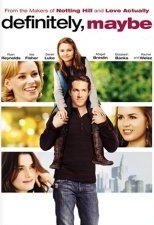 So, this week, Definitely, Maybe came in from the library. As one of the better reviewed romcoms from the past year, we were looking forward to it. The first thing that struck me about it is that it didn’t really put the “comedy” in “romantic comedy”, which also applied to Feast of Love, which I reviewed a few weeks ago. It was more of a drama with some comedic elements. The movie stars Ryan Reynolds as a guy just getting divorced, who has partial custody of his young daughter played by Abigail Breslin. The daughter wants to know the story of how her dad met her mom, so he tells her (most of the movie is in flashback), but mixes it up by telling the stories of his three major girlfriends, and lets the daughter figure out which one is her mother. (Obviously he had to leave out details like their real names and what they look like.) As usual with this sort of the thing, there’s that predictability hovering over everything. For example, early on there’s a big deal made about a certain book, and you just know that’s going to turn into a major plot point later in the movie. But the movie does entertain as the story winds itself around and in and out of the lives of these four characters, and it keeps you guessing about the identity of the mother and how the whole thing is going to wind up. And of course it has a happy ending that can only happen in the movies. (Spoilerish hint: The one he married was not the one he was meant to be with, and that gets rectified by the end.) Good movie, though I wished it was funnier, especially with such comedic talent as Ryan Reynolds, Isla Fisher, Elizabeth Banks, and Kevin Kline (playing an old drunken author). Oh, one additional beef: Some of the characters, especially those played by Reynolds and Fisher, didn’t appear to physically age much over the course of the 15 years or so in which the movie takes place.
So, this week, Definitely, Maybe came in from the library. As one of the better reviewed romcoms from the past year, we were looking forward to it. The first thing that struck me about it is that it didn’t really put the “comedy” in “romantic comedy”, which also applied to Feast of Love, which I reviewed a few weeks ago. It was more of a drama with some comedic elements. The movie stars Ryan Reynolds as a guy just getting divorced, who has partial custody of his young daughter played by Abigail Breslin. The daughter wants to know the story of how her dad met her mom, so he tells her (most of the movie is in flashback), but mixes it up by telling the stories of his three major girlfriends, and lets the daughter figure out which one is her mother. (Obviously he had to leave out details like their real names and what they look like.) As usual with this sort of the thing, there’s that predictability hovering over everything. For example, early on there’s a big deal made about a certain book, and you just know that’s going to turn into a major plot point later in the movie. But the movie does entertain as the story winds itself around and in and out of the lives of these four characters, and it keeps you guessing about the identity of the mother and how the whole thing is going to wind up. And of course it has a happy ending that can only happen in the movies. (Spoilerish hint: The one he married was not the one he was meant to be with, and that gets rectified by the end.) Good movie, though I wished it was funnier, especially with such comedic talent as Ryan Reynolds, Isla Fisher, Elizabeth Banks, and Kevin Kline (playing an old drunken author). Oh, one additional beef: Some of the characters, especially those played by Reynolds and Fisher, didn’t appear to physically age much over the course of the 15 years or so in which the movie takes place.
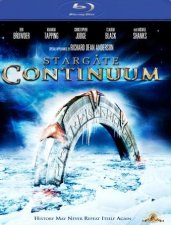 The movie I watched on my own was the Netflixed Blu-Ray of Stargate: Continuum. This is the second of two direct-to-video movies tying up the loose ends from the canceled Stargate SG-1 TV show (I reviewed the first one, Ark of Truth, here.) This one is probably more entertaining to the longtime fans of the show, since it features appearances by some of the old time cast who were missing from Ark, including Richard Dean Anderson’s Jack O’Neill and the late Don S. Davis’s General Hammond, in what must be one of his last roles. Although neither of those gents have much screen time or much to do compared to the other folks. I was a little disappointed in the story, which brings back the loose ends involving Ba’al and the Goa’uld System Lords, a storyline that took a backseat in the final seasons of the show to concentrate on the Ori threat (tied up in Ark). What I didn’t like about the plot was that it was another time travel/alternate timeline/parallel Earth story, which we’ve seen dozens of times on this show as well as on so many other SF shows. C’mon guys, couldn’t you come up with something at least slightly new? In fact, the final SG-1 episode proper focused on time travel and alternate reality elements. If anything, it goes to show that they’re definitely running out of ideas for this franchise and it was a good idea to end it. Even the spinoff show Stargate: Atlantis has been canceled as of the end of this current season, although it is also getting a direct-to-video sequel or two also. And then there’s a new show forthcoming called Stargate: Universe, which sounds way too similar to the plot of Star Trek: Voyager for my liking. But anyway, Continuum was an okay way to wrap up the SG-1 plot threads, and the effects were better than the standard TV show episode, especially on Blu-Ray. It was good to see some old friends, and there was some emotional weight to the story here and there. I predict this won’t really be the last of the SG-1 movies though.
The movie I watched on my own was the Netflixed Blu-Ray of Stargate: Continuum. This is the second of two direct-to-video movies tying up the loose ends from the canceled Stargate SG-1 TV show (I reviewed the first one, Ark of Truth, here.) This one is probably more entertaining to the longtime fans of the show, since it features appearances by some of the old time cast who were missing from Ark, including Richard Dean Anderson’s Jack O’Neill and the late Don S. Davis’s General Hammond, in what must be one of his last roles. Although neither of those gents have much screen time or much to do compared to the other folks. I was a little disappointed in the story, which brings back the loose ends involving Ba’al and the Goa’uld System Lords, a storyline that took a backseat in the final seasons of the show to concentrate on the Ori threat (tied up in Ark). What I didn’t like about the plot was that it was another time travel/alternate timeline/parallel Earth story, which we’ve seen dozens of times on this show as well as on so many other SF shows. C’mon guys, couldn’t you come up with something at least slightly new? In fact, the final SG-1 episode proper focused on time travel and alternate reality elements. If anything, it goes to show that they’re definitely running out of ideas for this franchise and it was a good idea to end it. Even the spinoff show Stargate: Atlantis has been canceled as of the end of this current season, although it is also getting a direct-to-video sequel or two also. And then there’s a new show forthcoming called Stargate: Universe, which sounds way too similar to the plot of Star Trek: Voyager for my liking. But anyway, Continuum was an okay way to wrap up the SG-1 plot threads, and the effects were better than the standard TV show episode, especially on Blu-Ray. It was good to see some old friends, and there was some emotional weight to the story here and there. I predict this won’t really be the last of the SG-1 movies though.
Latre.
Jogged Today: Yes (@ 47°F) Still working my back up to the full route after the laziness hiatus. Also, it was drizzling today.
Songs That Came Up On The iPod While Jogging:
- “Fair Winds And Flying Boats” (Bill Nelson)
- “Oh, Madalene” (The Oranges Band)
- “Never Believe” (Elf Power)
- “Soul Reactor” (The Connells)
- “Upside Down Frown” (They Might Be Giants)
Poignant Search Term Of The Day That Led To This Blog: “running phobia of passing people while jogging”.
Swing Left, Sweet Jefferson
Posted on | September 13, 2008 at 12:04 pm | 3 Comments
So not only is Colorado an apparent battleground state in the upcoming presidential election, but supposedly the county I live in, Jefferson, is some sort of swing county. After a successful appearance in Colorado Springs last weekend, right-wing nutjob VP candidate Sarah Palin is scheduled to speak at the Jeffco County Fairgrounds on Monday morning. Not to be outdone, Barack Obama adjusted his campaigning to make an appearance in the county on Tuesday (he is already scheduled to be in other parts of the state this week). I was thinking about going to see the Alaska gov in order to score some free pancakes and bask in her godliness, but apparently that part of it was canceled because it’s hard to get cheap food these days due to the economic state of the nation that the policies of our current administration have put it in.
I had no idea Jefferson County was so important. But now that I think about it, it does make sense. Here’s something from the first article above:
Jefferson County is a swing county that has leaned Democratic as of late, Ciruli said, helping to push Sen. Ken Salazar and Gov. Bill Ritter to victories.
Palin is looking to bring Jefferson County back into Republican hands. Her appearance at the Jefferson County Fairgrounds, in fact, marks a repeat of 2004 when Vice President Dick Cheney hosted an event there while helping deliver Colorado to President Bush.
Bush carried the county in 2004 by more than five points.
“Her biggest job is to use her charisma to motivate the grass roots,” Ciruli said. “In Jeffco, they’re hoping to firm up the base with the enthusiasm she brings and that she will attract some of those voters who haven’t settled on someone yet.”
I’ve always thought that my county of residence was pretty handily Republican, but I’ve definitely seen the tide turning lately, starting with the 2006 elections. People here definitely aren’t stupid, and a lot more of them have figured out what’s going on in the country lately. But this is a middle class to upper middle class area and folks are pretty conservative, especially when it comes to taxes and such. I think Palin’s appearance will sway some undecideds to the dark side, but I’m hoping Obama can do some damage control. I don’t want my county to be responsible for shifting the state in the wrong direction.
Wow, this is the most political I’ve gotten here in like forever. I like being courted by the candidates! I feel all puffed up and important!
Latre.
Whoops, almost forgot I wanted to pass on this link, courtesy of frequent commenter InfK: Saving Bristol. Won’t you please help?
Jogged Today: Yes (@ 57°F) (Short run, trying to get back into the habit after a hiatus.)
Songs That Came Up On The iPod While Jogging:
- “Down By The River” (Pere Ubu)
- “I Feel the Comfort in the Ruin of It” (Dave Allen)
- “Nightmares” (Violent Femmes)
- “Patty Lee” (Les Savy Fav)
Poignant Search Term Of The Day That Led To This Blog: “what will take sticky stuff off a screen”.