All Together Now
Posted on | January 9, 2009 at 11:04 pm | 8 Comments
This one comes courtesy of the girlfriend.
Actual un-retouched scan of a cereal sample box.
What’s wrong with this picture?
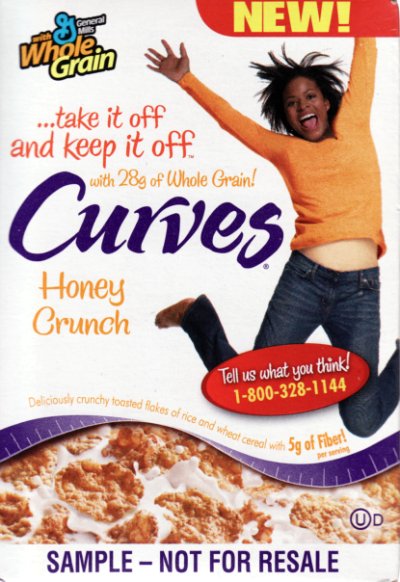
Note: I wasn’t able to figure it out until I got massive hints. Yes, I’m that dense.
Latre.
Pet Peeve of the Day: Fox.
Yummy Search Term Of The Day That Led To This Blog: “pudding meat”.
Videogame(s) Played Since Last Blog Update: Castlevania: Order of Ecclesia (DS)
Crush Me If You Think That You’ve Heard This One Before
Posted on | January 8, 2009 at 8:50 pm | 1 Comment
I give to you the shuffle meme (via Paula):
Directions:
1. Put your iPod, iTunes, Windows Media Player, etc. on shuffle.
2. For each question, press the next button to get your answer.
3. Write the name of that song down, no matter how silly it sounds.
How would you describe yourself?
“Alphaville” (The Monochrome Set)
What do you like in a man/woman?
“Falling From The Sky” (Gutterball)
How do you feel today?
“Rainy Season” (Howard Devoto)
What is your life’s purpose?
“Something’s Gotta Give” (Pere Ubu)
What is your motto?
“Hewlett’s Daughter” (Grandaddy)
What do your friends think of you?
“Femtex” (Therapy?)
What do your parents think about you?
“She Goes To Bed” (Jason Falkner)
What do you think of your best friend?
“The Ring Song” (The Bravery)
What do you think of the person you love?
“Day Of Eternity” (Bill Nelson)
What is your life story?
“Crush Me” (The Crowd Scene)
What do you want to do when you grow up?
“Challengers” (The New Pornographers)
What do you think when you see the person you love?
“Seven Days” (Fastbacks)
What will you/did you dance to at your wedding?
“Interstate 5 (acoustic version)” (The Wedding Present)
Your favorite hobby or biggest interest?
“Pictures of You” (The Cure)
What is your biggest fear?
“Move It” (John Sharples)
What is your biggest secret?
“War Buddies” (Harvey Danger)
What do you think of your friends?
“Touch Me (I Want Your Body)” Samantha Fox
Latre.
(There’s a real “off by one” thing going on here. Some of these would have been better answers to previous or next questions, like the “motto” question should’ve had the “Something’s Gotta Give” answer. And wouldn’t “Ring Song” go better with the “person you love” question? But oh well, the chips fall where they may. Why are my family and friends confused about my gender? I like the matchup on the wedding/present question/answer. And the “life story”. Of course, I do want to be one of the Challengers of the Unknown if I ever grow up. I do like my women falling from the sky. Oh yeah, and I’m definitely Alphaville. I’ve even seen the movie.)
(FYI, In case you don’t know, the title of this post is a nod to the Smith’s song “Stop Me If You Think That You’ve Heard This One Before”. There’s a cover of it that I heard twice in two days: Once in the season premiere of Nip/Tuck the other night, and the other time over the loudspeaker at the gym I work out in, the next night. I didn’t recognize the artist and had to look it up. Turns out it’s Mark Ronson, whom I’ve never heard of.)
Pet Peeve of the Day: Playing music over the loudspeaker at the gym. Seems odd, especially since 80% of the people are wearing headphones/earbuds and listening to MP3 players.
Poignant Search Term Of The Day That Led To This Blog: “i lost my prius smart key”.
Videogame(s) Played Since Last Blog Update: None!
The inPhonite Migration: Secure Data Management
Posted on | January 7, 2009 at 11:41 pm | 6 Comments
Arguably, the most important application on my old Palm T|X PDA is the secure password manager. Well, calendar and contacts is the raison d’etre of any PDA/smartphone, but it was the password manager that quickly became most surprisingly indispensable. I use it to store not only all my various passwords for website logins, but also credit card numbers, PINs, account numbers, ID numbers, combinations, and all sorts of personal information that I want secured. Before the PDA, I put all that info in a password-protected spreadsheet which I would print out and keep in my backpack. Not very secure!
The application I used for secure data management on the Palm was InfoSafe Plus. It came with a desktop version, so you could change/enter data on either the desktop or the PDA, and the data would get synced between the two of them. I also liked the fact that it had 10 different customizable fields (including a freeform notes field), which was more than similar applications. I delayed getting a password manager for the iPhone because I wanted to be sure I got the right one, that it would have all the features I wanted, and that I could easily import the data from InfoSafe. There is no iPhone version of InfoSafe currently, and I don’t see any indication from the developer that one is forthcoming. From what I can tell, there’s really only two real choices on the iPhone: SplashID and eWallet. A few months ago, I looked through the user manuals for both and did some experimenting with trial versions, and it looked like they were pretty similar but that it was slightly easier to import into SplashID. Although at this point I don’t really remember what was wrong with eWallet in that regard (not enough fields? fields not as customizable? didn’t import the right format?).
So that’s where things sat for awhile until recently when I decided it was time to get serious about switching over to the iPhone. Secure data management was the last major application that I had not migrated. I read the reviews and recalled my earlier research, and finally decided to go with SplashID. Besides the import issue, I think what tipped things against eWallet is I really don’t like the user interface, where it shows you your data on a simulated credit card (or whatever). I’m sure there’s a way to turn that off, but it just kind of struck me as a bell/whistle that looked cool but was ultimately useless and in the way. Plus, it seemed geared more towards credit cards and such, rather than passwords and secure info in general.
 I finally took the plunge a few days ago and bought the SplashID iPhone client ($9.99) and the Windows desktop client ($19.99). You don’t have to buy the desktop, but I wanted it for the syncing/backup ability (it uses the iPhone’s WiFi for that) and for the ability to enter and change data using a real keyboard and a full screen. eWallet actually comes out ahead in the price category, since it’s desktop version is currently only $9.95 and the iPhone client is $9.99. Still, $30 isn’t too bad and is the price you pay for a lot of apps in the Palm world, which is what I’m used to.
I finally took the plunge a few days ago and bought the SplashID iPhone client ($9.99) and the Windows desktop client ($19.99). You don’t have to buy the desktop, but I wanted it for the syncing/backup ability (it uses the iPhone’s WiFi for that) and for the ability to enter and change data using a real keyboard and a full screen. eWallet actually comes out ahead in the price category, since it’s desktop version is currently only $9.95 and the iPhone client is $9.99. Still, $30 isn’t too bad and is the price you pay for a lot of apps in the Palm world, which is what I’m used to.
Importing the data from InfoSafe to SplashID was even easier than I thought. InfoSafe will export a .csv file and SplashID will import one. They have the same number of fields. They both have a freeform notes field as field #10. Both programs have customizable labels for each field, which matched up pretty closely for the different data types (credit cards, bank accounts, insurance, web logins, etc). Even the names of those data type categories were pretty similar between the two, though I did have to go into the .csv file and modify them to match exactly (in general, SplashID uses plurals for the category names, while InfoSafe doesn’t). The one thing I didn’t like about the import function is that SplashID doesn’t actually import the customizable field names (i.e. “description”, “account #”, “username”, “password”, etc). InfoSafe will export those for each record along with the field values, so it’s a shame SplashID wouldn’t take them. But I found that most of the field names for the pre-defined categories that SplashID was using were pretty much the same as in InfoSafe anyway. But that was the only tweaking I had to do after the import – making sure the field names were correct. And I didn’t have to do that for the Web Login records, since those imported over exactly (site name/username/password/url). So really I just had to go through all the non-website records and make sure the field names were right. It did take me an hour or two, but it wasn’t too tedious.
So I’ve been using SplashID for a few days now and it’s really working well. It syncs up just fine with the desktop over WiFi, despite what some of the App Store reviewers say. I like that I don’t have to sync up with a website, since I don’t want my secure data out there in the cloud. I initially didn’t like the fact that it shows passwords/PINs/account numbers as masked on the iPhone until you touch it, but that feature has grown on me. It’s one more level of security. The desktop app also shows all passwords/PINs/account numbers as masked in the list view of all records, and then reveals them when you view/edit an individual record.
One negative of SplashID is the price, but like I said, I don’t think $30 is too unreasonable for everything it does. All of these applications have the data encrypted and require a password to run the app (on both the phone/PDA and the desktop). InfoSafe had an option to destroy the database if there was more than like 20 failed unlock attempts, which was kind of cool. SplashID doesn’t have that, and I think it should.
When I told my friend Pilto about this, he was incredulous and wondered why I needed a password manager at all and why I just didn’t use the same password for all my website logins (which is the bulk of the data) like he does. In my naive early days of Internet usage, that is what I did, but I quickly switched over to unique passwords. I don’t like using the same one everywhere because then if the password is discovered, it opens up not just one site to the potential criminal, but all of them. Which means having to change the password for every site. Plus, different sites have different password requirements (formats, forced changes, etc), which makes using the same one everywhere impractical. But even if I just used the secure data manager for non-website login info (currently 63 out of the 250 records), it would still be worth it to me. But I’m a junkie for organization!
Latre.
Songs That Came Up On The iPod While Exercising:
- “The Coventry Death Wish” (Dear Leader / Taxpayer)
- “When the Going Gets Dark” (Quasi)
- “Finns For Our Feet” (The Oranges Band)
- “Mother’s Pride” (The Beautiful South)
- “Payphone” (Tribe)
- “Temptation Eyes” (Blake Babies)
- “Sugar Fix” (Gutterball)
- “Lolita” (Elefant)
- “Blood” (Editors)
- “Arabian Sand” (The Coral)
- “Broken Breads” (The New Pornographers)
- “The Idiot on the Bike” (Aveo)
- “One Gun” (54-40)
- “[Untitled Track 18]” (Mind Reels)
Pet Peeve of the Day: Peak time at the gym (5-7 pm). Very crowded/noisy, and sometimes hard to get a machine!
Poignant Search Term Of The Day That Led To This Blog: “musica pass the green light but not go anywhere”.
Videogame(s) Played Since Last Blog Update: None!
No Pudding Without Meat Eating
Posted on | January 6, 2009 at 10:59 pm | 4 Comments
Every once in awhile, especially when in need of a quick blog entry, I like to post a fortune cookie fortune that I have received. Today I got this one:
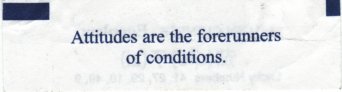
I’m not sure what it means. Those without attitude never impose conditions? Is that a good thing? I like conditions. Conditions are good. “You can’t drive my car unless you have a driver’s license and insurance”, for just one example. Another good one I live by is “I’m not eating that until you taste it first”. And there’s always, “Yes, you may use my bathroom, as long as you remember to flush”. And of course, “Don’t touch me if you’ve been addressing Christmas glitter cards”.
These cookies manufacturers aren’t even trying anymore. They’re just sitting around with a copy of Bartlett’s. A quick websearch reveals that this is a quote from Eric Butterworth, a well-respected (at least by Oprah Winfrey and Maya Angelou) New Age minister in the Unity Movement. According to the bio, “He made a peaceful transition into the Flow of Eternal Life on Thursday, April 17, 2003.” Some people say I’m kinda slow, but I’m thinking this is a euphemism for pushing daises.
Excuse me, I have to go deal with a different kind of flow. Latre.
Songs That Came Up On The iPod While Exercising:
- “Who Never Fought In Wars” (The Celebrity Pilots)
- “The Climbing Rose” (Mercury Rev)
- “Rich” (Yeah Yeah Yeahs)
- “Section 22: Running Away” (The Polyphonic Spree)
- “Eastern Electric” (Bill Nelson)
- “I Remember (Reprise)” (William Duke)
- “Let’s Talk About Me” (Alan Parsons Project)
- “Melanie” (Dreams So Real)
- “Rifle Called Goodbye” (The Minus 5)
- “Ease Your Feet In The Sea” (Belle & Sebastian)
- “Hey You” (The Connells)
- “Bird’s Eye View” (Brendan Benson)
- “The Red Baron” (Game Theory)
- “Tomorrow Will Be Too Long” (Jason Falkner)
- “Thalassocracy” (Frank Black)
- “Um, Ah Good Evening” (Bill Nelson)
- “Lost in the City” (Eleventh Dream Day)
Pet Peeve of the Day: 5-day work weeks.
Poignant Search Term Of The Day That Led To This Blog: “snow globe of doom”.
Videogame(s) Played Since Last Blog Update: Castlevania: Order of Ecclesia (DS)
The inPhonite Migration: Update
Posted on | January 4, 2009 at 4:26 pm | 6 Comments
It’s been awhile since I’ve written something in this series, detailing how I’m migrating from my Palm T|X PDA to my iPhone. The goal is to not carry both around with me at all times. As of today, I have basically achieved my goal and am now using the iPhone for the last major application I was still using the PDA for. But I don’t want to go into details on that quite yet, since I want a few days of using it to make sure that it fits my needs completely and doesn’t have any buried gotchas. So here’s just a general update on the migration.
In previous entries, I have detailed how I have migrated Contacts and Calendar info (both now syncing with Outlook on my PC desktop). Unfortunately, for some stupid reason, the iPhone does not also sync Tasks and Notes with Outlook. So if you want to have syncable notes or tasks, you have to use other applications. For Notes, I use Evernote (detailed in this entry), and for Tasks, I currently use Toodledo. Both Evernote and Toodledo do not sync the iPhone with a PC, but they do both sync with websites that you can access from a desktop, so that’s the next best thing as long as you don’t mind your personal data being out on a third-party website somewhere. (There is an Evernote Windows desktop client, but it doesn’t sync directly with the iPhone as of yet.)
As I’ve mentioned before, I feel the loss of DateBk6 the deepest. I was really dependent on that application on the Palm PDA. There are no third-party or built-in apps on the iPhone to come even close to its functionality, which really surprises me. The built-in calendar app on the iPhone is barely usable. The developers of DateBk6 are coming out with a Windows desktop calendar application called Pimlical that includes all the DateBk6 functionality and then some, but they still don’t know if there will be an iPhone client for it like there will be for other mobile devices. But I keep hoping.
Anyway, here’s a list of the major applications I use on the Palm followed by the “equivalent” I’m using on the iPhone.
Calendar: iPhone Calendar app
Contacts: iPhone Contacts app
Memos: Evernote
Tasks: Toodledo
ListPro (CD/DVD lists): Nothing yet, though the developer is promising an iPhone ListPro Reader soon, so I’ll probably wait for that.
eReader: eReader/Stanza.
SplashShopper: GroceryIQ
InfoSafe Plus: SplashID
Pocket Quicken: Nothing
I’ll go into more detail on these in subsequent entries.
Yes, I know it’s a little weird that I’m using GroceryIQ instead of SplashShopper, since there’s an iPhone version of SplashShopper that actually syncs with a PC desktop (and I’m using their iPhone version of SplashID), but you know how that goes. And it’s also kind of strange I’m using SplashID instead of eWallet, since eWallet is from the same people who do ListPro, but there you go. I love to mix it up! I have my reasons, which I’ll go into.
Latre.
Pet Peeve of the Day: One of my complaints about Evernote in my original analysis was that the note data was not cached locally to the iPhone. A subsequent update rectified that by including a “favorites” feature, where you could designate some notes as favorites and then they would be always available on the iPhone whether you were in contact with the Evernote server or not. Great idea, but it doesn’t always work in practice. There were many times while doing my Christmas shopping where I was in stores where my cell phone network access was blocked or iffy, and Evernote still tried to connect with the server before displaying a “favorites” note, like it was trying to get the latest version of the note or something. Since I was using Evernote to store the Christmas lists for my family, this was extremely vexing. In some cases, it wouldn’t display the note at all.
Poignant Search Term Of The Day That Led To This Blog: “how to get rid of crabs”. (Predictably, I see this one a lot.)
Videogame(s) Played Since Last Blog Entry: None!
Do Not Pass Go
Posted on | January 2, 2009 at 4:11 pm | 5 Comments
I love the instructions at this walk signal:

No, seriously. I think the world would be a better place if all the rules were posted and everyone knew what they were and everyone followed them. Just wait until I’m in charge! I especially like the “Watch for turning cars”, because that’s something that not enough people do. And just because you can see them, don’t assume they can see you!
Latre.
Songs That Came Up On The iPod While Working Out At The Gym Today:
- “Fat and Jealous” (The Bolshoi)
- “Best Of You” (Foo Fighters)
- “Run Away” (Information Society)
- “Lightning Bulb” (Dinosaur Jr.)
- “Toys” (XTC)
- “Black Eyed Susie” (The Triffids)
- “Buffalo Nickel” (Great Lakes Myth Society)
- “Perpetual Revolution” (Favorite Color)
- “Ode To Mannheim Steamroller” (Reggie and the Full Effect)
- “Nothing Worth Living For” (Violent Femmes)
- “Euphoria” (Vinyl Devotion)
- “Darts Of Pleasure” (Franz Ferdinand)
- “Compulsive Gambler” (Sam Phillips)
- “Waiting to Cry” (The Caulfields)
- “The Kissaway” (Mates Of State)
Pet Peeve of the Day: That vacation is almost over and I didn’t get everything done on my list.
Poignant Search Term Of The Day That Led To This Blog: “what was the last thing tom cruise said in valkyres”. I believe that was “Gahhhh!”
Videogame(s) Played Yesterday: Castlevania: Order of Ecclesia (DS)
« newer entries — older entries »